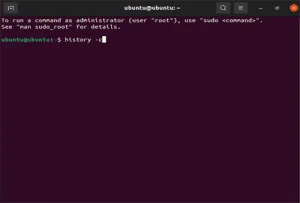How to resize casper-rw partition images. TopoResize is a Free Image resizing tool originally written by Chris Semler. Initially created to resize images containing an ext2 or ext3 file system within Windows, such as those found in Colinux. You can use this nifty tool to create a new filesystem image as well as shrink or enlarge your existing persistent overlay images.
In our case, we can also use it to resize casper-rw image loop files or even resize Pendrivelinux 2009 filesystem images. This tool works by using Cygwin to port Linux file system tools like efs2progs to Windows.
Note: The maximum possible size for a file on a FAT32 volume is 4 GB minus 1 byte. So keep in mind that you cannot exceed this limitation if your storing the resulting image on a Fat32 volume.
TopoResize Authors Website: csemler.com (no longer active).
Resize casper-rw Partition Images using TopoResize
- Download TopoResize and unzip its contents.
- Click toporesize.bat from the TopoResize folder to start the program.
- Once the application starts;
(1) Click find file and navigate to the casper-rw file you would like to resize.
(2) Then Drag the slider to the desired capacity.
(3) Press Resize file to resize.
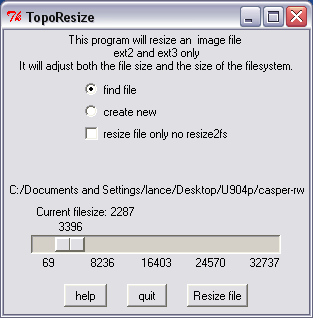
That's all there is to it. If all went well, you should now have a resized casper-rw partition. TopoResize is portable, so it can be stored and run from a USB device.
Note: You can also use the Casper-RW Creator to create a casper-rw persistent file in Windows.