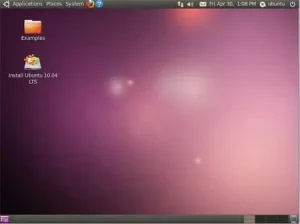https://pendrivelinux.com/universal-usb-installer-easy-as-1-2-3/PCLinuxOS is a clean, compact and beautiful Live Linux CD compilation created and headed by Texstar. PCLOS was originally based on Mandriva Linux and could comfortably fit on just about any flash drive. Back in the day, the MiniMe version was one of my favorite Live Linux distributions, taking up less than 512MB of space.
In the following tutorial, I cover how to run this distribution from a USB device. Upon completion, you should end up with a USB Bootable PCLinux OS operating system that you can bring with you on a flash drive.
PCLinuxOS MiniMe running from USB

Shown above is a very old (but once popular) version of Minime!
Homepage: PCLOS project page
PCLinuxOS USB Boot Prerequisites
- A fast USB flash drive
- pclinuxos*.iso
- Windows 8/10 PC
- YUMI (does the USB Boot conversion)
How to USB Boot PCLinuxOS from a Flash Drive
- Download and start the YUMI Multiboot USB boot maker software.
- (1) Select your Flash Drive from the drop list.
(2) Next, choose PCLinuxOS from the list.
(3) Browse to your ISO, and then click Create.
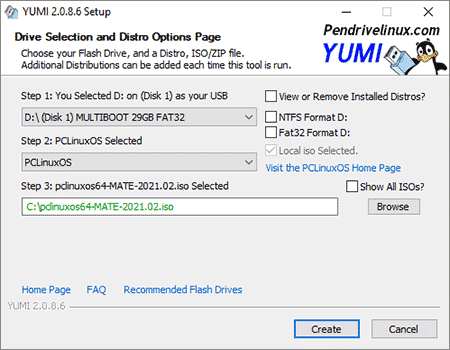
- Reboot your PC and set your system BIOS or Boot Menu to boot from the USB device, save your changes and reboot booting from the memory stick.
PCLinux OS username and password Login information
You can log into your PCLOS desktop using
username: root
password: root
or alternately just use guest for both the user and pass.
If you need additional help getting your flash drive to boot, check out BIOS USB boot options or USB tools sections.