The following tutorial explains how to create a bootable gOS USB flash drive using Windows and the popular Universal USB Installer. gOS is a Debian derivative based on Ubuntu. It features a unique Enlightenment desktop window manager (similar to what is used on Mac OS X 10.5 systems). Making it a very attractive Linux package. Everex Computers offered at Walmart also often ship with this intuitive Operating System pre installed. Although the GUI takes a little getting used to, we enjoyed using gOS and think you will enjoy running it portably from a USB device as well. Its clean, simple, graphically appealing, elegant and fun to play with.
gOS running from a USB drive
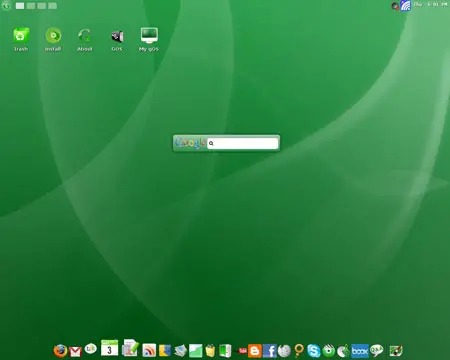
Distribution Home Page: thinkgos.com
Minimum Flash Drive Capacity: 1GB
Persistent Feature: No
Essentials:
- gOS ISO file
- Universal USB Installer
- Flash Drive (fat32 formatted)
- A Windows host PC to perform the build
How to install gOS on a USB flash drive using Windows
Note: USB installation of gOS performs just like the Live CD. Persistent features are outside the scope of this tutorial. A separate tutorial covering Portable gOS with persistence is available HERE
- Download and then launch the Universal USB Installer
- Select gOS and then follow the onscreen instructions.
- Reboot your PC and then select your USB device from the Boot Menu or system BIOS. Then save your changes, and boot.
If all goes well, you should now be booted and running from your gOS USB drive.


