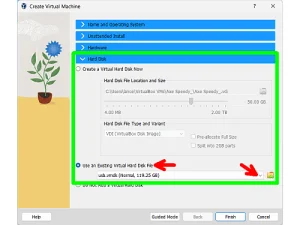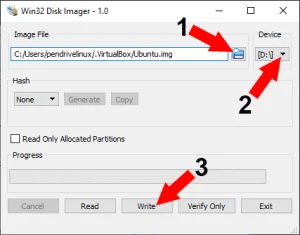Can you boot VirtualBox from USB? Yes, Portable VirtualBox was an unofficial portable wrapper for Virtual Box (vbox), created by Micha. An improved version was later offered by Tibo, the author of the (LiLi) Live Linux USB Creator. Both can be used to make VirtualBox boot from USB without restarting the host computer.
What is a Portable VirtualBox USB?
VirtualBox is officially a product of Oracle. It is a virtual machine (VM) that uses x86 and AMD64/Intel64 native virtualization instead of an emulator. The VM can be used to run various operating systems via disk images, ISO files and CD or DVD ROMs as a guest OS from within another host operating environment such as Windows, Linux, or MacOS.
Question: Can VirtualBox run on USB?
Answer: Absolutely
By using either Micha or Tibo's portable wrapper, vbox can then be stored and run entirely from a USB drive. This portability enables you to take your virtual machines with you on a flash drive. And later plug the removable drive into any running Windows host and run your Linux distros from the vbox USB without restarting the host.
This can be very useful if you need to force boot from USB without BIOS access or support. USB VirtualBox booting is also useful in situations where you can't shutdown or restart the computer and are unable to disrupt the running host operating system.
- Official VB Home Page: The Official VB Website
- Micha's Portable VBox Wrapper: Micha's portable wrapper
- Tibo's Portable VirtualBox: Tibo's portable version of VirtualBox
Note: You can also use portable Virtual Box to boot YUMI within Windows.
How to Boot VirtualBox from USB
To install and boot a portable VirtualBox from USB:
- First, Download Tibo's Virtualbox.zip
- Then, extract the contents from the zipped file to your flash drive.
- Navigate to the VirtualBox folder on your USB device and click VirtualBox.exe.
- Next, select the existing LiveLinux Entry, and then click Start.
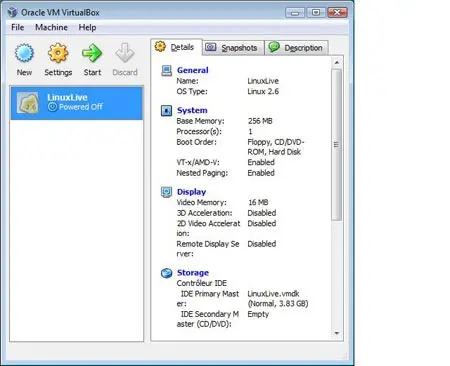
If your flash drive already boots fine natively, it should startup. If not, you can use the "Universal USB Installer" or "YUMI" to quickly make your USB bootable, and then re-attempt booting it from your Portable VirtualBox.
Note that under settings/general, you'll probably need to select 64bit for Linux version. By default this is set to 32bit... and nowadays, most of our ISO files are 64bit.
Portable VirtualBox USB running Linux from Windows
Running Linux from Windows: Sabayon Linux is shown below; booted and running from VirtualBox on USB.

Being able to bring your virtual machine with you on USB is pretty nifty. Furthermore, it makes for a convenient way to launch your favorite Live Linux OS from an up and running Windows PC without needing to reboot. This makes for a great alternative to rebooting if for example; you want to quickly show a Linux distribution to a friend or colleague.
As previously mentioned, a vbox USB might also come in handy when you need to get some Linux based work done without disturbing the OS currently running on a host computer.