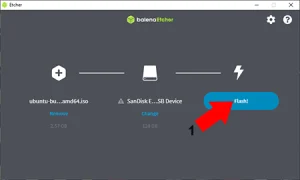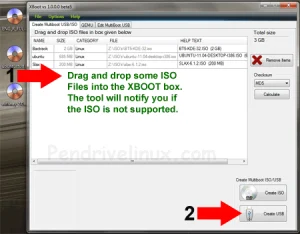SARDU (Shardana Antivirus Rescue Disk Utility) is another Windows and Linux based multiboot USB Creator. The utility can also be used to create a multiboot CD or DVD. It enables you to create a multiboot UFD containing your basic essential utilities, antivirus, Live Linux, and Windows 11, 10, 8, 7, XP Installers. On top of that, this bootable USB software offers the built in ability to defragment your USB Drive, and burn an ISO to CD or DVD.
SARDU is another Multiboot USB Creator
SARDU is another neat USB boot maker software tool created by Davide Costa. It can be used to create a multiboot USB drive or DVD housing various Live Linux bootable operating systems, Windows setup installers, offline antivirus scanners and other utility tools. Here are its most commonly known features:
- Multiboot USB/DVD Creation: One of the most unique features of SARDU is that in addition to being able to create a single bootable USB, it also allows users to create a single DVD containing multiple bootable ISO images. This is useful for storing your entire collection of bootable operating systems, setup installers, scanners and other system tools - all in one place - on one disk or USB drive.
- Multiple USB Windows Setup Installers: Can be used to store and run the most widely used Windows Installers from one single USB.
- Live Linux ISO support: Can be used to store multiple Live Linux ISO files on the same USB drive.
- Bootable Antivirus Tools: Supports several well known stand alone antivirus rescue disks, allowing users to include multiple antivirus solutions on a single bootable medium.
- Bootable System Recovery Tools: Supports various system recovery and diagnostic tools, such as partition managers, disk cloning software, and system repair utilities.
SARDU Specifications
- Authors Website: Project Home Page
- Developer: Originally created by Davide Costa
- Release Date: It was first released in 2010
Note: This post was originally written Jan 2011, at that time, this tool was freely available. However, it appears that there are now free and pro versions. As a result, the free version may no longer include all of the features it once did.
Making a Multiboot USB Drive with SARDU
To create a Multiboot USB bootable flash drive using SARDU:
- Download SARDU, unzip or untar and run latest free version.
- (1.) Click the ISO Icon to select the folder containing your ISO files.
(2.) Select your USB Drive.
(3.) Click the Flash Drive Icon to Create the Multi-Bootable USB.
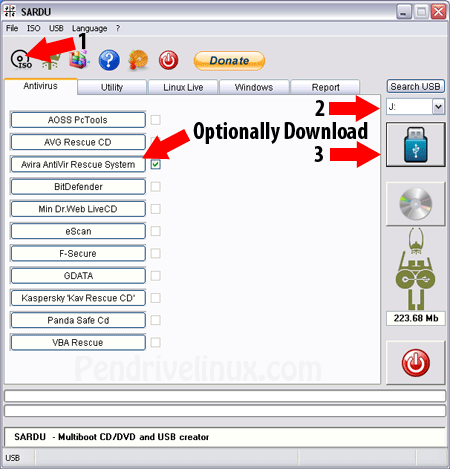
- Once the utility has finished:
(1.) Leave your flash drive inserted and restart your PC.
(2.) During system post, enter the UEFI/BIOS using your motherboard hotkey.
(3.) Set your system to boot from the USB drive, and then save changes (F10).
(4.) Proceed to boot from your flash drive, and enjoy.
If you like this SARDU multisystem Linux bootable USB flash drive creation tool, you might also want to check out YUMI - Your USB Multiboot ISO Maker. YUMI is and will always remain a completely open source utility that allows for doing the same and more, entirely free of charge.