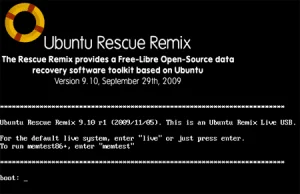Install Ubuntu NetBook Remix to USB using Windows. Ubuntu NetBook Remix (UNR) is a netbook oriented Linux distribution created by Canonical Ltd. It is based on Ubuntu.
By installing UNR to a thumb drive, your Live portable UNR operating system can then be run directly from the removable drive. Or alternately you can use the bootable USB to perform a full install to your computer's internal hard drive.
Ubuntu NetBook Remix Bootable USB
Though designed for Netbooks, UNR works quite well on desktop and laptop computers too. It is quick, convenient, simple, and we love it!
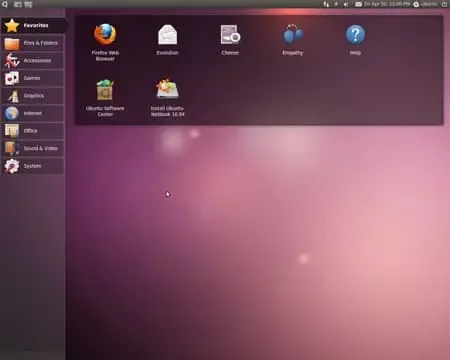
- Distribution Home Page: Project Page (discontinued)
- Persistent Feature: Yes
UNR Bootable USB Creation Essentials
- Windows PC (or Linux running WINE) to launch UUI
- Ubuntu Netbook ISO file
- USB flash thumb drive
- Universal USB Installer (does the USB Boot conversion)
How to Install Ubuntu NetBook Remix to USB
- Download Ubuntu Netbook Remix ISO file.
- Download and run the Universal USB Installer
- Select "Try Unlisted ISO" from the list, and then follow the onscreen UUI instructions.
- Once the Installer is finished;
(1.) Restart your computer,
(2.) Enter your System BIOS during post, using a hotkey.
(3.) Set your BIOS Options to boot from the USB device and then save the changes (F10).
(4.) Proceed to boot your computer from the USB drive.
That's all there is to it, you should now be presented with a UUI boot menu with an option to select Portable USB UNR. You can either choose to run it as a Live operating system from the flash drive or optionally install on your Netbook, Notebook, or Desktop PC via the Ubuntu Netbook Installer.