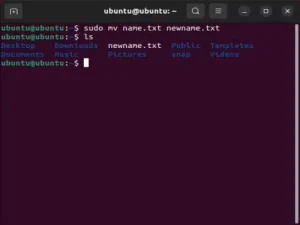The following tutorial covers the process of changing the default Debian Menu Icon to a custom Icon and in addition change the Debian Menu name. This is for those who prefer to customize things while still using a pure Debian Linux Operating environment or a remix that is based on Debian.
How to Change the Debian Menu Icon?
Changing the icon for Debian (or any other Linux distribution) typically involves modifying the icon theme used by your desktop environment. Here are general steps that should work for Debian with popular desktop environments like GNOME, KDE, or Xfce. Throughout the following sections, remember to replace "theme" with the actual name of the icon theme you are using.
Changing the Debian GNOME Menu Icon
Here's how to change the Gnome Menu Icon for Debian.
- First find a new icon to use; appropriate sizes are (48x48, 64x64, etc.)
- Next, to copy the icon to the appropriate directory:
Open a terminal and copy the icon to the icon theme directory. The default GNOME theme is usually located in /usr/share/icons/ or ~/.icons/sudo cp /path/to/your/icon.webp /usr/share/icons/theme/48x48/apps/debian.webp - Now, run the following command to update the icon cache:
sudo gtk-update-icon-cache /usr/share/icons/theme/ - To finally change the icon:
- Open the GNOME Tweaks tool.
- Navigate to the "Appearance" section.
- Select your custom theme from the "Icons" dropdown.
Change Debian Menu Icon for KDE (Plasma)
This segment explains how to change the Debian KDE Menu Icon.
- Find the icon you want to use for a replacement.
- Open a terminal and copy the icon to the icon theme directory.
The default KDE theme should be under /usr/share/icons/ or ~/.local/share/icons/sudo cp /path/to/your/icon.webp /usr/share/icons/theme/48x48/apps/debian.webp - Then, run the following command to update the icon cache:
sudo kiconthemes5 - To change the icon:
- Open the "System Settings"
- Navigate to "Icons".
- Choose your custom icon theme.
Changing the Debian Xfce Menu Icon
The following covers the process of changing the Debian Xfce Menu Icon.
- First locate the icon you wish to use.
- Then, open a terminal and copy the icon to the icon theme directory:
You can probably find the default Xfce theme inside of /usr/share/icons/ or ~/.icons/sudo cp /path/to/your/icon.webp /usr/share/icons/theme/48x48/apps/debian.webp - Update the icon cache:
Run the following command to update the icon cache.sudo gtk-update-icon-cache /usr/share/icons/theme/ - To switch to using the new icon:
- Open the "Appearance" settings
- Select your custom icon theme.
Other Notes: Alternately in some cases, you can simply replace the Debian Menu Icon by overwriting the original debian-logo.webp file found in the /usr/share/pixmaps directory with your custom image.