Universal USB Installer - Bootable Pendrive Software
 The Universal USB Installer (Imager), also known as UUI, is USB bootable pendrive software. This ISO to USB utility allows you to easily create a multisystem bootable USB from ISO files.
The Universal USB Installer (Imager), also known as UUI, is USB bootable pendrive software. This ISO to USB utility allows you to easily create a multisystem bootable USB from ISO files.
Best bootable USB software. Creator tools, programs, or utilities to make a USB boot. Multiboot ISO files from a flash drive. Install Windows 10 from USB (make a Windows bootable USB), run Live Linux, perform system diagnostic tests, scan for viruses and malware, backup hard drives, and more.
 The Universal USB Installer (Imager), also known as UUI, is USB bootable pendrive software. This ISO to USB utility allows you to easily create a multisystem bootable USB from ISO files.
The Universal USB Installer (Imager), also known as UUI, is USB bootable pendrive software. This ISO to USB utility allows you to easily create a multisystem bootable USB from ISO files.
 YUMI (Your USB Multiboot Installer) is a multiboot USB boot maker. A USB Windows media creation tool or software that can be used to make a multisystem bootable flash drive.
YUMI (Your USB Multiboot Installer) is a multiboot USB boot maker. A USB Windows media creation tool or software that can be used to make a multisystem bootable flash drive.
 Create a Fedora Live USB. The following tutorial covers how to create and boot Fedora from a flash drive using Windows and the Fedora Media Writer.
Create a Fedora Live USB. The following tutorial covers how to create and boot Fedora from a flash drive using Windows and the Fedora Media Writer.
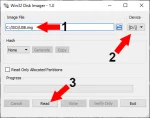 Win32 Disk Imager can be used to write Image ISO to USB drives, burn an IMG to USB, create backups, duplicate or clone a USB flash drive and more. This free disk imaging and cloning tool used to write raw disk images to a USB drive from Windows.
Win32 Disk Imager can be used to write Image ISO to USB drives, burn an IMG to USB, create backups, duplicate or clone a USB flash drive and more. This free disk imaging and cloning tool used to write raw disk images to a USB drive from Windows.
 Ventoy is another excellent Multiboot USB boot maker software tool that can be used to copy, boot and run multiple ISO files from USB. Functionality is intuitive and relatively straight forward.
Ventoy is another excellent Multiboot USB boot maker software tool that can be used to copy, boot and run multiple ISO files from USB. Functionality is intuitive and relatively straight forward.
 UNetbootin can be used to quickly create a Live Linux USB flash drive from an ISO file. There are versions of this cross-platform Live USB generation utility for Windows, Linux, and MacOS X.
UNetbootin can be used to quickly create a Live Linux USB flash drive from an ISO file. There are versions of this cross-platform Live USB generation utility for Windows, Linux, and MacOS X.
 Creating a Bootable USB flash drive to Boot DOS from USB can be complicated. However, a tool called Rufus or (Reliable USB Format Utility) created by Pete Batard, can make this task relatively simple.
Creating a Bootable USB flash drive to Boot DOS from USB can be complicated. However, a tool called Rufus or (Reliable USB Format Utility) created by Pete Batard, can make this task relatively simple.
 SARDU (Shardana Antivirus Rescue Disk Utility) is another Windows and Linux based multiboot USB Creator. The utility can also be used to create a multiboot CD or DVD.
SARDU (Shardana Antivirus Rescue Disk Utility) is another Windows and Linux based multiboot USB Creator. The utility can also be used to create a multiboot CD or DVD.
 LiveUSB Install is another neat little third party Live Linux Bootable USB Creation tool. You can use it to easily put a Live Linux distribution of your choice on your flash drive.
LiveUSB Install is another neat little third party Live Linux Bootable USB Creation tool. You can use it to easily put a Live Linux distribution of your choice on your flash drive.
 XBOOT is yet another neat little Multiboot ISO USB Creator for Windows. Similar to YUMI, this Windows based application can be used to create a Live Linux Multiboot Bootable USB.
XBOOT is yet another neat little Multiboot ISO USB Creator for Windows. Similar to YUMI, this Windows based application can be used to create a Live Linux Multiboot Bootable USB.
 Linux Live USB Creator (aka LiLi) is another nice tool you can use to install various Linux compilations, versions and distributions to a USB flash drive. The end result is a Bootable Live USB (with persistence as well in some cases).
Linux Live USB Creator (aka LiLi) is another nice tool you can use to install various Linux compilations, versions and distributions to a USB flash drive. The end result is a Bootable Live USB (with persistence as well in some cases).