Pendrive Linux offers tools and tutorials for creating portable bootable drives that run operating systems and utilities on demand. Using software like YUMI, you can build multiboot media for Windows installers, live Linux systems, and recovery tools, all from a single device. YUMI also supports multiboot setups, allowing you to store and launch multiple operating systems or utilities from a single USB stick, SD card, or external drive.
You can even run Linux inside Windows using Portable VirtualBox, set up virtual machines with Proxmox, explore the command line, practice shell scripting, and more, all without modifying your internal storage.
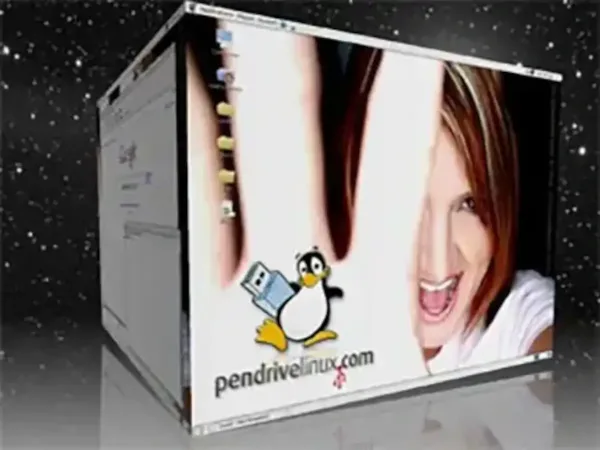
Additional information is also provided to help you learn how to enter BIOS and set a computer system to startup and boot from a portable flash drive. Several articles have been created to help you setup, configure, and customize Linux. Along with various tutorials providing Linux shell script commands and coding examples to assist you in making full use of the power of Linux.
What is a Bootable Flash Drive?
A bootable flash drive (often called a memory stick) is a portable storage device that contains a complete operating system or diagnostic tools that can be run directly from the removable media without needing to install anything on the computer's internal hard drive. This allows you to start up (boot) a computer using the USB drive instead of its usual system.
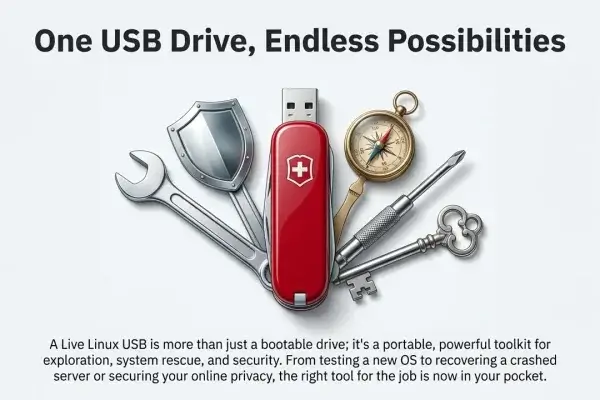
Tools like YUMI and Ultimate Universal USB Installer (UUI) make it easy to create bootable flash drives by copying ISO files onto the device. This gives you a fully portable and versatile environment to install, repair, or run various operating systems, all from a convenient portable UFD you can carry anywhere.
What is a Multiboot Drive?
A multiboot drive, also known as a multi-ISO bootable flash drive, is a memory stick configured to boot multiple ISO files from a single device. This feature allows users to switch between operating systems without needing multiple drives. Multiboot setups are particularly useful for IT professionals, system administrators, and others who need to work with multiple operating systems regularly. They can also be used to reboot or repair an operating system, install something new, or run a live system.
Multibooting from a single device enables you to store and run various Linux distributions, Windows installers, Windows To Go, Windows PE, system diagnostic utilities, antivirus scanners, penetration testing tools, cloning tools, backup tools, and more, all from the same removable device. This results in a custom, personalized bootable diagnostic toolkit that you can carry on a keychain or in your pocket.
Benefits of Booting from Portable Drives
Live USB booting offers many advantages:
- OS Portability and Convenience: Flash drives are compact and easy to carry, making them ideal for booting operating systems or system tools on the go. Whether you're using it to make a Linux OS USB boot at a friend's house, at school, from your work PC, or while traveling, USB booting provides portable computing wherever you are.
- Boot Multiple Operating Systems from One Device: A variety of operating systems, such as Windows, Linux, and FreeBSD, can be booted from a flash drive. This makes USB booting a practical solution for troubleshooting, testing, running specialized software, and installing new operating systems.
- Windows Media Creation Tools: Tools like YUMI and UUI make it easy to set up Windows installation drives, enabling you to quickly create a bootable USB for Windows installation or recovery.
- Booting for Privacy and Security: Booting from a removable device isolates your OS and files from the host computer's internal storage, offering enhanced security. This is especially useful when working on untrusted or public computers, or if you're concerned about potential malware or privacy risks.
- Recover an Operating System from Portable Media: If your computer's operating system is corrupted or experiencing issues, booting from a portable drive lets you access a recovery environment to troubleshoot or reinstall the OS.
- Use Persistent Storage to Retain Data across Boots: For users who want to retain settings and data across reboots, persistent storage can be a valuable feature. Persistent storage allows data to be saved directly on the USB, making it possible to carry personal settings, documents, and software configurations across different systems.
- Use a Recovery Drive for Disaster Recovery: Live Linux Bootable USB drives also play an essential role in disaster recovery scenarios, offering quick access to backup and recovery tools. These drives can be used to recover data from compromised or unresponsive systems, making them invaluable tools for IT professionals and home users alike.
- Fast SSD Performance: For optimal speed, use a high performance SSD USB flash drive for faster boot times and smoother operation. In many cases, an SSD USB drive can even outperform a traditional hard drive, especially if the computer's internal drive is outdated or slow.
- The Cool Factor of USB Booting: Carrying a portable operating system on a thumb drive is both convenient and impressive. There's something exciting about plugging in and instantly booting your custom Live OS on any computer. Once others see how easy and useful it is, they'll want to try it too!
As you can see, USB booting isn't just convenient for everyday computing. Booting from portable media also provides a flexible, secure way to work with different operating systems, recover data, and experiment with live Linux environments, all while protecting your privacy.
Top 5 Use Cases for a Bootable USB
- Operating System Installation: Quickly install Windows, Linux, or other OSes from a portable flash drive.
- System Recovery: Access recovery tools or live environments to troubleshoot, repair, or recover data from a broken OS.
- Portable Computing: Run a full Linux desktop or Windows To Go directly from a USB, on nearly any computer.
- Penetration Testing & Diagnostics: Boot into specialized toolkits like Kali Linux or system diagnostic utilities without installing anything.
- Data Privacy: Use persistent storage to browse or work from a self contained operating environment without leaving traces on the host machine.
How to Create a Bootable USB Drive
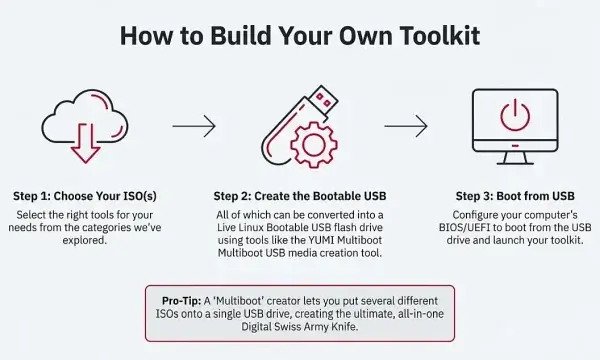
To create a flash drive that can boot from ISO files for Linux or Windows, you can use one of the following Pendrive Linux live USB utilities. Both tools provide a categorized list of example bootable distributions, information on where to download the ISO files, and links to each corresponding project page. If you are just getting started, we recommend using YUMI exFAT as it supports multibooting a USB stick from both BIOS and UEFI systems and is the most frequently updated. It can also be run from within most modern Linux environments using WINE.
Follow these simple steps to make a USB installer for Linux or Windows:
- Download a Tool: Get YUMI or UUI from Pendrive Linux.
- Download an ISO: Choose your Linux distribution or Windows version ISO.
- Insert a USB drive: Use at least 8 GB (or larger), it'll be dual formatted FAT32/exFAT.
- Run the Installer: Launch YUMI/UUI, select your ISO and USB drive.
- Enable Persistence (optional): If supported, setup a persistence file to save settings and data across reboots.
- Create the USB: Click "Create" and wait for the files to be written.
- Boot from USB: Reboot, enter BIOS/UEFI (press F2, F12, Esc, Del), and select the USB drive as your boot device.
Best Tools to Make a Bootable USB (Windows & Linux)
Here are two of our most popular USB boot creator tools, long regarded as some of the best software you can use to make USB bootable drives:
YUMI: Create a Multiboot Bootable USB Flash Drive
Updated: 8 Feb, 2026 - YUMI-exFAT-1.0.3.5.exe
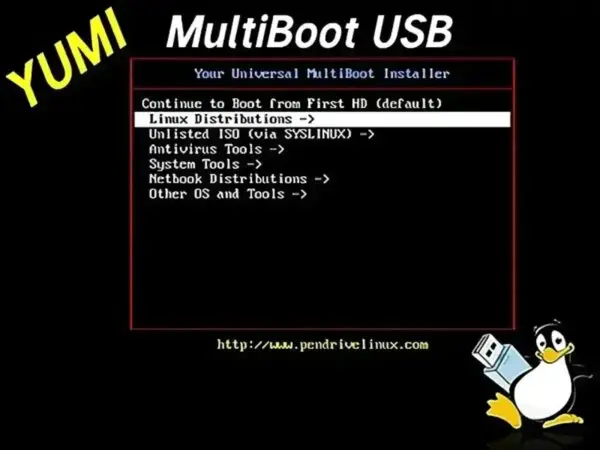
Create a USB boot drive with YUMI multiboot USB media creator for Windows or Linux. YUMI allows you to multi‑boot from USB with multiple ISO files, including Linux distributions, Windows installers, antivirus utilities, and system diagnostic tools.
Universal USB Installer (UUI) Bootable USB Software
Updated: 8 Feb, 2026 - Universal-USB-Installer-2.0.3.2.exe
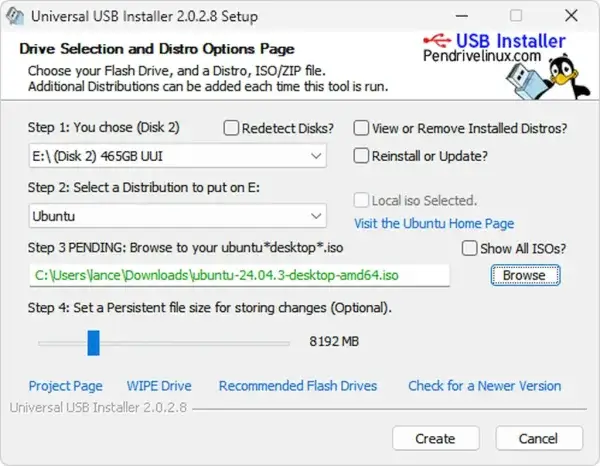
Use Universal USB Installer (UUI) to make Windows or Linux USB boot drives. UUI was one of the first live Linux USB creators ever made for the purpose of creating a live Linux pendrive and making Windows boot from USB. It was recently updated to support exFAT storage and multibooting and now works similarly to YUMI.
Boot and run your favorite operating systems and tools directly from a USB flash drive. Just copy an ISO to your drive and take your portable system anywhere, ready to start on any compatible computer. With multiboot tools like UUI or YUMI, you can store and launch multiple ISO files from a single memory stick across different computer systems. These utilities automate the setup process, allowing you to create a multi-OS bootable drive using a USB flash drive or microSD card.
Tip: Run tools like YUMI with persistence to retain data between boots, or choose simple single-ISO writers like Balena Etcher when you want a quick and clean burn.
How to Boot from External Media (BIOS or UEFI)
After you've created your bootable drive, the next step is to configure your computer to start (boot) from the USB device instead of its internal hard drive. The process may vary slightly depending on whether your system uses BIOS or UEFI firmware.
Booting on BIOS Systems
- Insert your USB drive into the computer.
- Restart the computer and press the BIOS key (usually F2, Del, or Esc) during startup.
- Navigate to the Boot tab using your keyboard.
- Select the USB drive as the first boot device.
- Save changes and exit BIOS (usually F10).
Booting on UEFI Systems
- Insert the USB drive and restart the computer.
- Press the UEFI key (often F12, F10, or Esc) to access the boot menu.
- Select your USB drive (it may appear under a UEFI-specific label).
- If Secure Boot is enabled and the USB isn't booting, disable Secure Boot in the UEFI settings.
Once selected, the system should begin loading from the USB, allowing you to run or install the operating system stored on it.
Comparison: YUMI vs. Rufus vs. Etcher
Below is a comparison of three popular USB bootable software tools, highlighting their key differences:
| Feature | YUMI (exFAT) | Rufus | Etcher |
|---|---|---|---|
| Supports Multiboot | ✅ Yes | ❌ No | ❌ No |
| Windows Installation Support | ✅ Yes | ✅ Yes | ✅ Yes |
| Live Linux Support | ✅ Yes | ✅ Yes | ✅ Yes |
| Persistent Storage | ✅ Yes | ❌ No | ❌ No |
| UEFI & BIOS Support | ✅ Yes | ✅ Yes | ✅ Yes |
| Write Mode | Multi ISO, Live, Install | Single ISO, Live, Install | Single ISO, Live, Install |
| Learn More About | YUMI | Rufus | Etcher |
About Pendrive Linux

PendriveLinux.com was originally founded by Lance in 2006 with the goal of providing resources and tools to help users create bootable flash drives. The site offers various utilities to simplify the process of installing operating systems from USB drives, particularly Linux distributions.
Since its inception, PendriveLinux has been offering simplified tutorials, boot software and Windows media creation tools that make starting a system from removable media simple. The goal is to enable users to walk up to any PC, insert a flash drive, do their work, shut down, unplug the device, and continue with their day, all while leaving no traces behind on the host computer.
Pendrive Linux's boot tools and simplified tutorials have become valuable assets in both educational and professional settings. Students and educators use bootable USBs for networking or software testing, while multiboot USBs offer portable, consistent operating system environments for secure, location independent work. These tools are ideal for corporate teams and IT professionals who need quick access to recovery solutions.
I would like to extend my personal thanks to all of those who have provided continued support and feedback over the years. It is because of you that the bootable media software, Linux tutorials, Windows installation guides, and step by step boot instructions, and related how to boot from a USB drive information provided throughout this website remain accessible to this day.
This site was originally established as a simple means to experiment and share useful information about booting from USB (particularly to make Linux OS USB Bootable). This was done in hopes that by sharing whilst learning, I might help others who may also be looking to find ways to easily boot and then run their Live ISO files, Windows installers, PE, antivirus scanners, cloning software, and various other useful diagnostic tools - all from a UFD.
~ Lance
Why the Tux Linux Penguin Mascot?
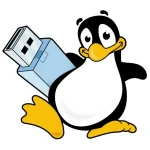 The cartoon like penguin known as Tux was once recognized as the official Linux mascot and remains a powerful symbol of Linux's flexibility, freedom, and open source spirit. For PendriveLinux, Tux also represents the portability and simplicity of running Linux directly from a USB drive.
The cartoon like penguin known as Tux was once recognized as the official Linux mascot and remains a powerful symbol of Linux's flexibility, freedom, and open source spirit. For PendriveLinux, Tux also represents the portability and simplicity of running Linux directly from a USB drive.
Seen here carrying a bootable USB flash drive, our very own Pendrive Linux Tux mascot embodies the ease of taking Linux with you, ready to run live environments, recovery tools, or full operating systems anytime, anywhere.
This penguin shown holding a USB stick or flash drive has represented the Pen Drive Linux brand for over 18 years, inspiring the community and standing for our mission: making Linux portable, bootable, and accessible. Whether you're creating a live USB Linux environment, a bootable Windows installer, or portable system tools, Tux continues to symbolize the freedom to boot from USB and carry your OS portably in your pocket.
