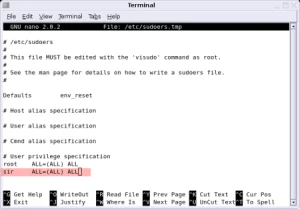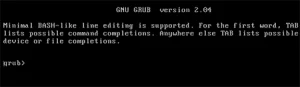This step by step tutorial explains how a user can install Beryl on Ubuntu Edgy. Beryl is a fork of the Compiz desktop window manager. It is an openGL accelerated desktop that allows the Linux user to attain awesome breathtaking special 3D effects with their personal desktop environment.
The desktop effects are reminiscent to that of Windows. Beryl uses a graphical user interface and is easy to navigate.
Beryl Ubuntu Cube

Prerequisites:
- Ubuntu Linux Operating environment
- Accelerated video card drivers
How to Install Beryl on Ubuntu
-
- Open a terminal and type sudo su (type password when prompted)
Type or copy the following commands one section at a time:sudo su
echo -e "\n## Beryl repository\ndeb http://ubuntu.beryl-project.org/ edgy main" >> /etc/apt/sources.list
wget http://ubuntu.beryl-project.org/root@lupine.me.uk.gpg -O- | apt-key add -
apt-get update && sudo apt-get dist-upgrade
apt-get install beryl emerald emerald-themes
- Type gksudo gedit /etc/X11/xorg.conf and edit the followingAdd these options to the "Section Device" section
Option "AllowGLXWithComposite" "true"
Option "TripleBuffer" "true"
Option "AddARGBGLXVisuals" "true"
Change the Depth in the "Section Screen" section from 16 to 24
Default Depth 24
- Save the file, then press ctrl+alt+backspace to restart X server
- Open a terminal and type sudo su (type password when prompted)
Now you can start Beryl via the menu under Applications -> System Tools ->Beryl Manager