How to Install SliTaz to a USB flash drive using Windows. This Tiny Linux distribution is a very fast running free operating system that can be run entirely from system memory. Founded by Christian Lincoln, it is one of the smallest portable Linux distributions available and can be stored and run directly from a bootable USB key or other removable media.
SliTaz Linux Live USB
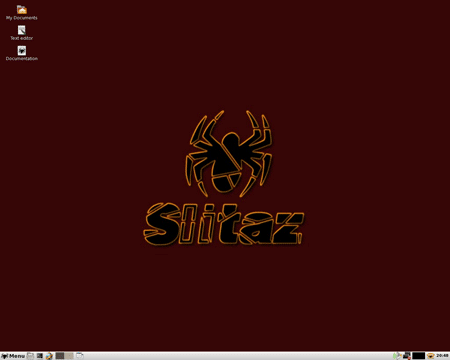
- Distribution Home Page: SliTaz Project Page
- Developer: Christophe Lincoln
- Release Date: First released in 2008
- Minimum Flash Drive Capacity: 32MB
- Persistent Feature: Yes
The core team, along with Cedric Tissieres of Ophcrack have developed their own Slitaz USB tool called tazusb.exe that can be used to create a bootable Live USB of the distribution, from within a running Windows environment. Of course you could just use the Universal bootable USB Installer or YUMI Multiboot USB Boot Maker if you plan to add additional ISOs later on.
What is SliTaz
SliTaz (pronounced "slē-taz") is a lightweight, open-source Linux distribution. It was created to be fast and efficient (less resource intensive), making it a suitable Live distro to run on older hardware. The name "SliTaz" stands for "Simple, Light, Incredible, Temporary Autonomous Zone."
Its features include:
- This Live distribution is known for its small footprint, making it an excellent choice for older computers or devices with limited resources. Its ISO image is tiny compared to most other Linux distributions.
- It can be booted as a live CD or live USB, allowing you to run the operating system without installing it. This is useful for testing the system or for running a temporary environment.
- It uses a minimalistic desktop environment featuring an Openbox window manager by default.
- Includes its own Tazpkg package manager, which is designed for simplicity and ease of use. It provides access to a repository of software packages that can be easily installed or removed.
This Live Distro can be useful in those unique scenarios where resource efficiency is crucial, such as on older computers, netbooks, or as a rescue system for troubleshooting and system recovery. Though not as feature rich or widely used as some of the other more popular Linux distributions, its lightweight nature and simplicity make it a viable choice for less resource intensive cases.
Essentials to create a SliTaz Live Bootable USB
- Windows Computer to run the conversion tool.
- Good Quick USB flash drive.
- tazusb.exe or the Universal USB Installer (UUI) USB Boot maker.
- Cooking or Rolling ISO file.
How to make a SliTaz Linux USB using Windows
- Grab either the rolling or cooking ISO: Slitaz Linux Download
- Insert your USB flash drive.
- Download tazusb.exe and run it. Then follow the onscreen instructions.
- Reboot your PC and set your system BIOS or boot menu to boot from the USB device. Then boot.
If all goes well, you should now be USB booting into the desktop of this tiny Linux distribution.
To enable persistence which allows you to save and then restore changes on subsequent boots, simply type slitaz home=usb at the Boot prompt. You need to do this before every boot. Or alternately, you can edit your /boot/syslinux/syslinux.cfg file to permanently automate your persistent boots, by adding the following to the syslinux append line.
append initrd=/boot/rootfs.gz rw root=/dev/null vga=normal autologin slitaz home=usb


