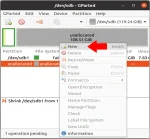Put Xubuntu on USB Flash Drive with Windows
 Create an Xubuntu Live Bootable USB flash drive with Windows. In the following section, I will show you a simple method to put Xubuntu on USB flash thumb drive using Windows and YUMI Multiboot USB Boot creation software.
Create an Xubuntu Live Bootable USB flash drive with Windows. In the following section, I will show you a simple method to put Xubuntu on USB flash thumb drive using Windows and YUMI Multiboot USB Boot creation software.